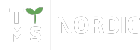Who increased the champagne budget? What were they saying when my coffee machine made noise? What is the security guard doing at my doorstep?
What do the above questions have in common? All of them are responded to by new functionalities, that have recently appeared in the M365 environment.
How do you like us?
The poll creation feature has been around in Teams for quite some time. Now they can be prepared for guests from outside the organization who join meetings in the mobile application. In addition, the creators of the Teams environment have expanded the polls with two new types: open questions and a multiple-choice test. Questionnaires can be created quite intuitively, based on intelligent suggestions, and soon you will be able to view post-meeting survey analyzes, allowing you to assess involvement in the meeting and take action based on the information obtained.
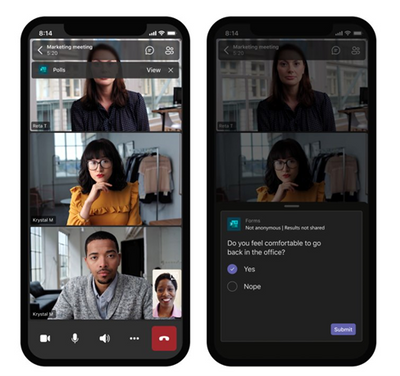
I have a renovation, so I’ll listen to you later
Hearing-impaired, deaf, less linguistically advanced, or simply those who have a renovation behind the wall – these people will be most pleased with the new functionality.
Now, during any pre-scheduled Teams meeting, you can start transcribing participants’ speech in real time. After the conversation, the text file with the transcript is available for download in vtt or docx format.
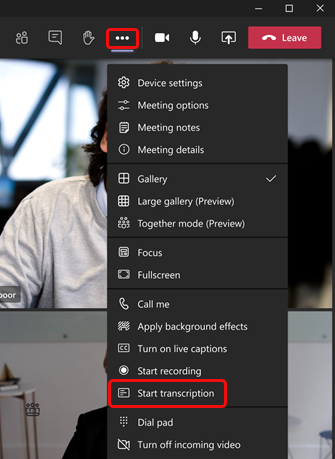
What were we talking about on Friday?
Do you remember the “”details” tab in Teams meeting? Its new version will be useful both for those who were not at the meeting, as well as for its participants… with a short memory. Now we will find a summary including meeting recording, transcription, chat transcript and attached files shared with participants.
Who increased the champagne budget?
Until recently, the cloud-based Excel lacked the possibility of tracking changes, which certainly did not help in remote work, e.g. for accounting departments. Since the absurd examples work the most vividly, let’s imagine a hedonist in the team, who completely anonymously increases the amounts for the items “taxis”, “representation costs” or “integration trips”. Now you can see, which employee made a change to a specific cell as well as preview its previous contents. Naturally, the application can be properly adjusted, for example by narrowing down the list of changes, selecting a specific sheet, range, or even a single cell.
So you wrote an article? Present it!
Microsoft has been announcing an interesting feature of simplified export of a Word document to PowerPoint presentations for some time. It uses the possibilities of artificial intelligence (AI), which tries to optimally arrange the content on the slides. The slides come from the section headings in the document, so make sure the document in Word is properly organized before exporting. Finally, the most interesting: based on the content, the “virtual designer” of the presentation will suggest images, icons, videos, themes and fonts.
We have two comments here: a) this functionality does not work in all countries, b) the first impression of users is that this option still needs to be refined – the slides are, among others overloaded with text.
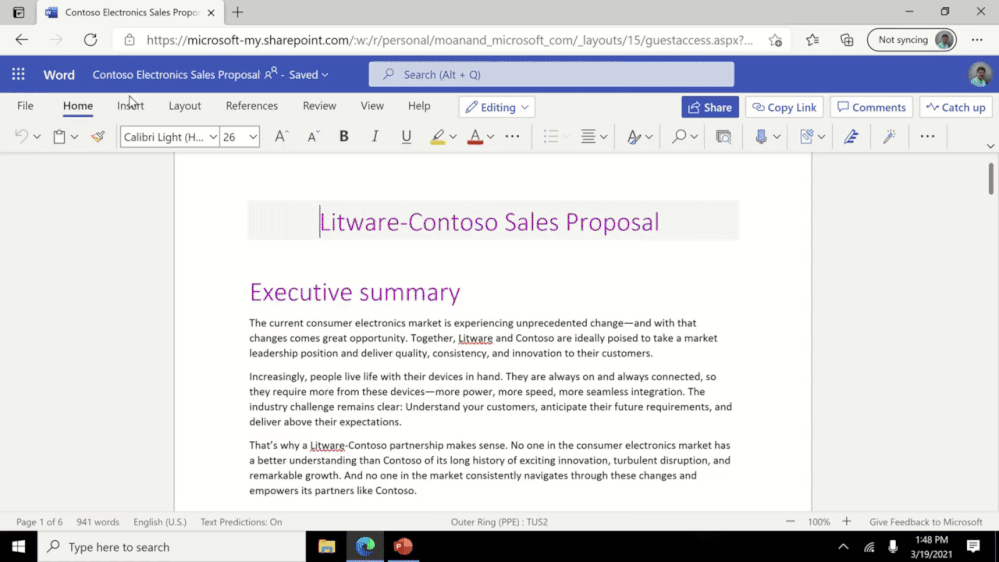
Outlook as a command center
In late April 2021, Microsoft performed a major Outlook update. Simplified navigation, easier access to favorite applications await the user, as well as the extension of the new location of basic Outlook functions such as e-mail, calendar and contacts. There are icons on the left side of the menu, that you can use to quickly launch M365 applications such as To Do, Word, Excel, PowerPoint, Yammer and Bookings. The assumption is that the user starts their day with Outlook – the dashboard of the entire M365 environment.
More labels in Planner
Planner is currently one of the most popular task management apps that runs inside Teams. Therefore, increasing the number of labels that can be assigned to tasks to 25 is an important change. The number of 6 was insufficient for many users. Another change that we anticipate is the option to sort the colors of labels and sort the checklist – this possibility is missing the most when using Planner.
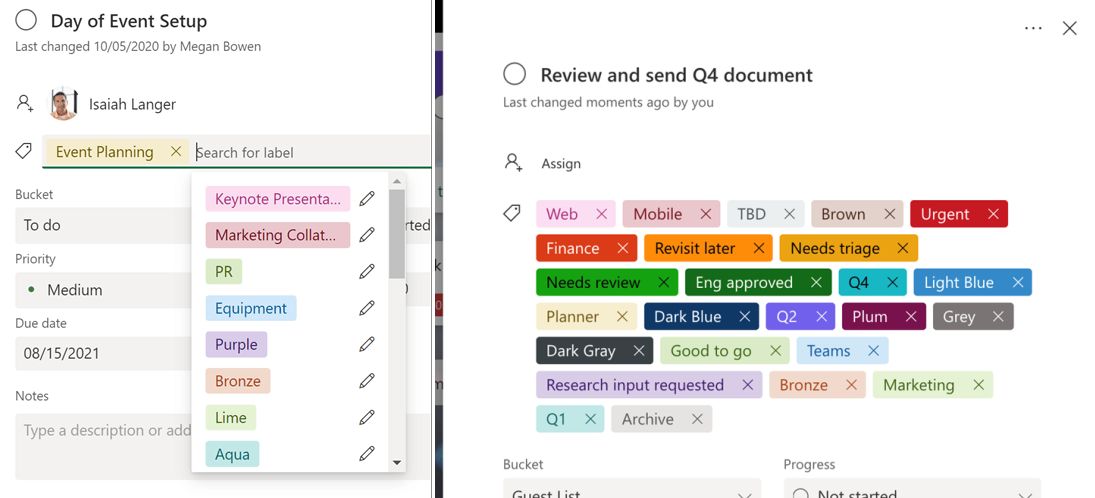
Long arms also for Mac users
The next changes concern the Windows Virtual Desktop service, thanks to which an employee from home, from a private device, has access to the corporate computer, and more specifically to its image in the cloud. The manufacturer has updated the application for the macOS environment, allowing Mac users to use remote desktop. The update also provides Kerberos integration and input support for East Asian keyboards.
Security guy from work at your door
The new, hybrid type of work, largely based on the BYOD (Bring Your Own Device) model is also a new challenge: how to secure “non-corporate” end devices. Microsoft Defender now has a new set of features to help organizations find and secure unmanaged workstations, mobile devices, servers, and network devices on their corporate networks. Now it is not necessary to implement new hardware or software, or to change the network configuration.
Both your company and you as the owner of the device can now sleep well and feel as if your door is being guarded by the security guy you have met so far at work.
TTMS – Microsoft partner
We are partners of Microsoft and from the first versions of Teams we specialize in the implementation and personalization of this communication platform, as well as the Microsoft 365 system by creating additional software. We optimize IoT, implement machine learning models using Azure Machine Learning, trying to implement artificial intelligence both in our company and our clients.
In matters related to M365 services, please contact Jarosław Szybiński (jaroslaw.szybinski (at) ttms.pl)
Marcin Kapuściński – Transition Technologies Managed Services